How to convert videos recorded on a mini DV tape to mp4 files
Posted on avril 26, 2020 in misc
Let us imagine that you are forced to stay at home for a lengthy period of time. This may be just to right moment to convert and import those videos recorded on mini DV tapes.
I am lucky enough to have an old laptop (Dell E4300) with a IEEE 1394 (aka Firewire) connector (see Fig.1). This means that I can directly link the DV plug camrecorder to the 1398 port on the laptop running Linux Ubuntu 20.04.
Here is the hardware:
 Fig.1: IEEE 1394 (aka Firewire) port on the Dell E4300
Fig.1: IEEE 1394 (aka Firewire) port on the Dell E4300
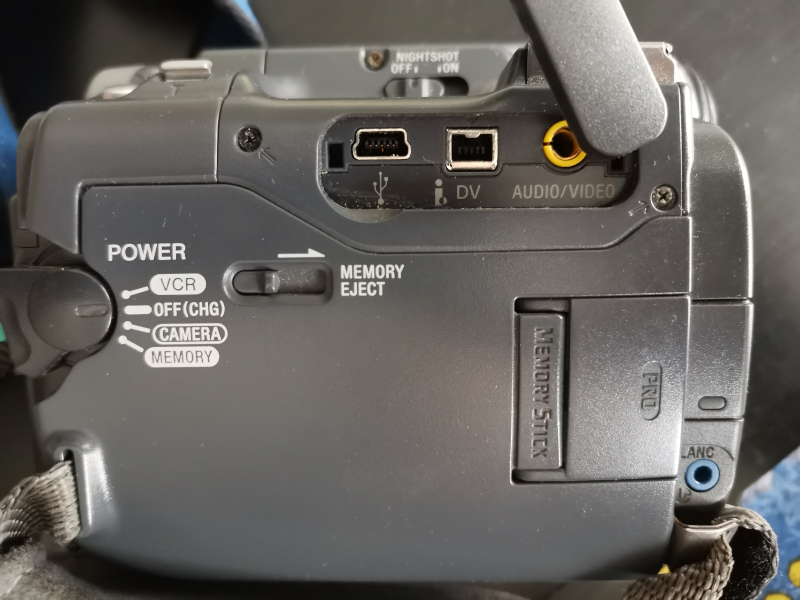 Fig.2: Sony Mini DV camrecorder
Fig.2: Sony Mini DV camrecorder
 Fig.3: Male-male 4-pin IEEE 1394 cable
Fig.3: Male-male 4-pin IEEE 1394 cable
-
I just needed to install two programs,
dvgrabandffmpegsudo apt install dvgrab ffmpeg -
To import the videos to the harddrive, put the camrecorder in VCR mode, rewind the tape, then type the following command line (and wait until the tape is fully played -- this is real time, so a 1hour tape will take 1 hour to import):
dvgrab --autosplit --timestamp --format dv2 mymovies- -
The videos are imported as a series of
.avifiles which contain them in an uncompressed format. A 60min video tape eats about 15GB. You can dramatically decrease the size of the videos, without any noticeable loss of quality, by converting them using a codec likeh264, as follows:for f in *.avi ; do ffmpeg -i "$f" -deinterlace -vcodec h264 -acodec mp3 "${f%.avi}.mp4"; done -
After checking that the .mp4 files are fine (e.g.
mplayer xxx.mp4), you can delete the avi files:rm *.avi
Voilà!